How to Upload and Manage Your Own Business Documents
You can upload and manage your own documents directly from your ZenBusiness Dashboard! Whether it's your business plan, employee handbook, or important correspondence, your files stay organized and accessible in one place.
What’s New
We've added a new "Uploaded by you" tab on the Business Documents page. This separates documents you've uploaded from those provided by ZenBusiness, making it easier to find what you need.
What You Can Do Now
-
Upload your own files (PDFs, Word docs, etc.)
-
View and access uploaded documents anytime
-
Keep your important business paperwork organized in one secure location
How to Upload a Document
-
Go to the Documents page in your Dashboard.
-
Click the "Uploaded by you" tab.
-
Click the Upload button.
-
Enter a document name and select a category.
-
Click Upload document to finish.

Where Your Files Appear
Once uploaded, your documents will appear under the "Uploaded by you" tab with the upload date displayed.
You’ll be able to:
-
Quickly see what you’ve added
-
Access each file with just a click
-
Keep your business organized and moving forward