How Do I Access and Manage My ZenBusiness Email, Including Setting and Recovering Passwords?
Managing your ZenBusiness email, including accessing your account, setting an initial password, and recovering a forgotten password, can be done through straightforward steps. This guide outlines all you need to know to ensure seamless email access and management.
1. Accessing Your ZenBusiness Email
To access your ZenBusiness email:
- Visit the ZenBusiness mail portal: http://mail.zenbusiness.com.
- Log in with the credentials provided during account creation. Your username is your business email address (e.g., info@mybusiness.com). If you haven't set up a password, contact your admin for a temporary password.
Once you log in, it is recommended to update your password:
- Navigate to Settings > Password > Change Password.
- Set a secure, unique password for your account.
2. Recovering or Resetting Your Password
Forgot Your Password?
If you forgot your password, you can reset it by following these steps:
- Use the default credentials or contact support for assistance with temporary access.
- After logging in, go to Settings > Password to reset it.
- For future ease, activate password recovery.
First Time Setting Up Your Password
If this is your first time accessing your account and you weren't prompted to create a password during setup, here’s what to do:
- Log in using the temporary password sent via the activation email.
- Update your password in Settings > Password immediately after.
3. Troubleshooting Login Issues
"Incorrect Email or Password" Message
If you encounter a login error:
- Copy and paste your credentials directly to ensure accuracy.
- Verify that you're on the correct login portal: http://mail.zenbusiness.com.
Unable to Access Your Account
When access issues persist and there's no password reset option available:
- Use the default login credentials initially provided.
- Contact support to reset your password if necessary.