Wire Transfers
How to initiate a wire transfer from ZenBusiness Banking account
At ZenBusiness, we understand the need for efficient and secure financial transactions. If you're looking to send money quickly and safely, our online platform offers a easy process for initiating wire transfers.
Here's a step-by-step guide to help you through the process:
- Log in to your ZenBusiness Banking account
- Navigate to the Move Money on the dashboard

- Select Send money option on the next screen presented

- Choose the person you want to send money to. Add them as a payee if not already done, you can't send money if the recipient isn't added as a payee. Read here on how to add a Payee.

- Specify transfer amount and choose Wire transfer as the transfer type and enter a wire specific routing number and Payees address (this is required only for the first time you send a wire transfer to a payee, for subsequent transfers, we save this information for you). Enter a description for the transfer as well.

- Make sure all details are accurate to avoid processing delays and Double-check the entered information to ensure precision.
- Authenticate the Transfer: As an added layer of security, you may be prompted to verify the transaction. This involves entering a one-time code sent to your registered mobile device.

- Review transaction details and authorize the transaction: Take a moment to review all the provided info, including the recipient's details and the transfer amount. Also, verify Fees and processing time associated with the transaction.

- Transaction Confirmation: On successful initiation, you'll receive a confirmation screen detailing the wire transfer and other transaction details.

Is there a fee for sending wire transfer from my bank account?
Yes, sending a domestic wire entails a $15 fee per transaction
How long does it take for the payee to receive the money sent through wire?
Wire transfers initiated before 6 pm EST is processed the same day, and wire transfer initiated post 6 pm EST is processed the next business day.
What info do I need to provide for a successful Wire Transfer?
First, you need to add the recipient as a payee. Read here on how to add a payee.
Here’s what you’ll need for wire transfers:
- Payee type: whether you are sending money to a business or a person
- First and last name of the payee
- Type of account you are sending money to (Checking or Savings)
- Account number of the payee and the routing number of the payee’s bank
- Wire-specific routing number and payee's address (address on file on the payee’s bank)
Can I schedule future transfers?
No, we don’t offer future-dated money transfers yet.
Is there a daily or monthly limit on the amount I can send through Wire?
The following limits apply to wire transfers:
Daily wire Limits: $50,000
Monthly wire Limits: $100,000
Is it possible to send money internationally through the banking website?
No, we don’t support international wire transfers yet.
Can a Wire transaction be canceled?
Generally, once a wire transfer has been sent, it can't be reversed. The funds are considered to be the property of the recipient and the transfer is final. Thus it's advised to verify and double check all the details while sending a wire transfer.
ZenBusiness is a financial technology company and is not a bank. Banking services provided by Thread Bank; Member FDIC. The ZenBusiness Visa® Debit Card is issued by Thread Bank pursuant to a license from Visa U.S.A. Inc. and may be used everywhere Visa debit cards are accepted. Your funds are FDIC insured up to $250,000 through Thread Bank; Member FDIC.