Registered Agent for Foreign Qualifications of ZenBusiness Formed Businesses
If you formed your business with ZenBusiness and want to set up a foreign qualification and appoint ZenBusiness as your registered agent, we have you covered!
Set Up Flow
|
1 |
From your dashboard, navigate to the ZenBusiness Registered Agent Page Click Run & Grow, and then hover over the stay compliant section. Click the Registered Agent option, and we will take you to the Registered Agent sign up flow. |
|
2 |
Click the green “GET A REGISTERED AGENT” button.
|
|
3 |
Click “Yes, be my Registered Agent”
|
|
4 |
We will ask you if you have already formed your business. To proceed with just the Registered Agent services, click yes. Otherwise, you will be sent to the new business set up form. We will prompt you to enter any and all states you wish for ZenBusiness to act as your registered agent. As a legal requirement, you must have a Registered Agent for each state that you have registered your business in. You can type the name of the state in order to bring it up on the state selection form to save yourself some scrolling. Once you find your state, click the corresponding checkbox. You can select more than one state during this process.
|
|
5 |
If your business is only running in this one state, it is considered a domestic business. If you are in the process of registering or have registered in another state, it is considered foreign. ZenBusiness does not set up businesses in foreign states (which is called a ‘Foreign Qualification’) but we do provide registered agent services for Foreign Qualifications. When you are prompted if you are looking for a Registered Agent in your home state, click “No”  ZenBusiness will ask you what your home state is. Enter it in the box and select the option. After that, we will ask if you wish to set up a Registered Agent in your home state as well. |
|
6 |
We will then ask if you have already set up your business in the new state. ZenBusiness is not able to set up foreign qualifications, but we can provide a lot of useful information about how to get started with that process. If you have already set up your foreign qualification, click Yes. If not, click no and we will help direct you to all sorts of helpful information on the subject. |
|
7 |
Click here if you have already completed your foreign qualificationClick "Yes" when asked if you have already registered the business in the new state. 
Click here if you have not completed your foreign qualificationWe will let you know that we cannot assist with foreign qualifications and will ask you if you want to proceed or if you want more info. To proceed, click "Yes, I'll register it on my own" You will need to register your state as a foreign qualification on your own, but the other options in the flow (for example, "More info") will provide you with more information about how to go about that. |
|
8 |
You can select either of the packages provided and they will both take care of your Registered Agent needs.
|
|
9 |
Select a package and review the details that you provided. In the payment section, you will enter your payment info and also select a password for your account. |
Post Purchase Flow
After the initial set up, you will be prompted for additonal information regarding your business.
|
1 |
Once payment is complete, you will enter the post purchase flow in order to finalize all of your business details. |
|
2 |
We will take you to a review page in order to look over all of the information you have provided. Once you are confident that all of the information is correct, click on the button and you are good to go!  |
|
3 |
After all that work, we will congratulate you with some digital confetti and then give you the option to go to your ZenBusiness dashboard, where you can track your Registered Agent services and check for any communications! 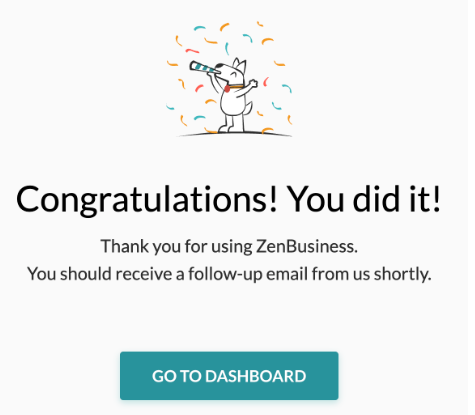 If you ever have any other questions, our helpful Customer Success team is always happy to help! You can reach them through the chat bubble in the bottom right of your screen or through the help center! |




